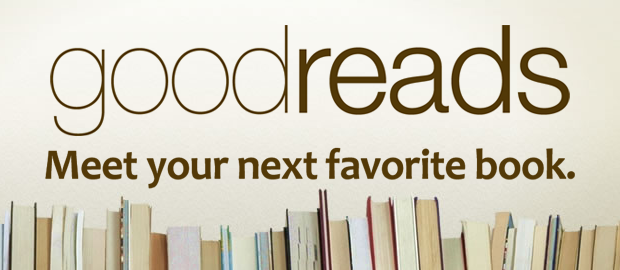
After what must have been a kitten-ton of comments, GoodReads has added a ReReading feature!
From the GoodReads blog:
How Do I Start Using the Rereading Feature?
Next time you decide to reread a book that you've already marked as Read on Goodreads, simply mark it as Currently Reading. When you are done, just mark it as Read. You can do this from the Goodreads iOS and Android apps and on Goodreads.com, as well as in the About the Book feature on Kindle (if you have connected your Goodreads and Amazon accounts - click here to connect your accounts). We take care of marking it as a reread for you. Bonus, it will also automatically be included in your Reading Challenge.
Rereading Rolling Out In Stages
While it sounds like a simple thing to add, rereading turned out to be a complex engineering challenge that involved our entire database. To give you a sense of that scope, our 60 million members have added more than 1.7 billion books to their shelves! That's why we're rolling out rereading in stages. So, if you're not seeing it yet, you will soon!
How Do I Add All The Times I've Reread My Favorite Books?
On Goodreads.com on desktop, use the brand-new "Add read date" button in My Activity on the Book Page to enter when you read the book; then hit save! (You don't have to have a start date, but you must have a finish year for the book to count toward your Reading Challenge.)
What Happens If I've Been Keeping Track of My Rereads With The "Number of Times Read" Option?
If you previously used the "Number of times read" field, don't worry, we've already done the work for you and all your rereads are still there. If you added a number, it automatically shows in the new feature. If you used text, we've included it in the private notes section of your review. Simply click on edit Review, to change any dates or add more information.
There is more info on the blog post, so I encourage you to visit.
This calls for a toast to GoodReads for listening, responding, and just being awesome! CHEERS!
No comments:
Post a Comment